As reported a while ago, I had a hard disk failure that really never got under control. I had to shut off all updates and watch everything I did in order to avoid stimulating even a single reboot, as this always caused a cycle of endless rebooting until the machine gave up and allowed Windows to finally boot. I did one last cycle before starting the new build and it came back only after 5 complete boot cycles.
So … the hard drive had to go. I ordered a 128GB SSD in order to treat myself to some real speed. This after toying with a 60GB boot drive, but realizing that this was not useful as I want my programs to come off the SSD as well (very, very fast.)
I had already taken a look at the motherboard and that reminded my that I had bought a cheap mainboard last time with a restricted number of SATA ports. DUH! I suggest that you always spring for a bit more board than you need. You may want more drives in here one day, or hanging off the back.
Once I had decided to buy a new mainboard, this led to a new processor. And that led to, well new everything. I actually bought and shipped a mainboard that could use my older DDR2 memory. But that was really short sighted since it also restricted me to SATA II instead of SATA III and it offered no option for USB III.
Newegg.ca was kind enough to prepay shipping back to their warehouse with no restocking fee, so I ordered a new mainboard and Thuban 6 core AMD processor. I wanted to go Sandy Bridge, but in the end I decided to cheap out a bit and get the extra cores. This saves me a bit of cash and helps out my video and image processing quite a bit. All in all, I am very satisfied.
The final machine then:
- NZXT case – preserved from previous incarnation
- Thermaltake TR2 RX 750W power supply – taken from my son’s machine as he needed a new power supply to run his new eVGA 570 GT … wicked fast video card that sucks unheard of power, we got him a massive Crucial 750W supply with 0.8 amps on the -12 rail instead of the lesser 0.3 amps that his previous Thermaltake and my previous OCX both had
- ASUS M4A88TD-M/USB3 mainboard – new with 6 SATA III (6GB/s) ports and 2 USB3 ports to go with the usual huge number of USB2 ports
- AMD 1100T 6 core processor – new with 3.3ghz and 3.7ghz turbo on up to three cores; I run it at 3.8ghz on all 6 cores with no turbo
- Note: For those wanting the very best, get the Intel 2600K and overclock that sucker … it still blows my new chip out of the water on most benchmarks. Don’t ask why I decided to save the hundred bucks … maybe I just felt like giving the little guy a shot this time.
- Zalman CPNS10X Extreme -- this thing is so big that it barely fits in the case. I cannot run the latest memory in the first slot because the newer tall heat sinks won’t fit. But that fan is really quiet, so I am very happy. And the 1100T can get pretty hot when running all six cores overclocked, but my temps remain very low.
- G.Skill Sniper memory – 2x4GB P12800 1600ghz RAM.
- G.Skill memory – 2x2GB P12800 1600ghx RAM from my son’s machine (we got him 2x4GB Rip Jaws memory for his older main board.)
- Crucial M4 128GB SSD – wicked!
- WD 2TB Green 7200rpm drive for my main images drive
- WD 1TB Black 7200rpm for my main documents drive – retained from before
- Thermaltake 750W power supply – a nice heavy supply that provides lots of stable power, but buy Crucial if you are into gaming and plan on a high end video card … my son learned that lesson
- NVidia 9600GT video card – retained from before
This is a serious machine for anyone who edits video or images.
My first task in this area was to run Nero Recode 10 to create copies of a ripped DVD for Karen to give to some of the people on her tour to Niagara Falls last weekend. They did not finish the movie on the bus on the way home and some people asked for a copy so they could finish it. Past recodes on my Core Duo E6850 3ghz processor usually ran in real time. I.e. it took about the same time as the movie ran to recode it to the smaller size for single sided DVD.
But this new machine recoded it at 30x speed. That’s right … it was done in about 6 minutes. The first time I ran it, the machine suddenly blue screened half way through. On a new build in overclock mode I consider this to be not that unusual. So I cranked up the core CPU voltage to 1.5 and disabled Turbo mode and it ran fine the next time. Incredible speed, I must say.
Regarding the heat sink … these 1100Ts come with a little heat sink that is able to handle their needs well enough. I got a big one so that I could experiment with overclocking, and I had read that these chips get as hot as anything on the market today when running at high speed. I did not want to take the chance. But the new heat sink is staggeringly large when compared with the one you get for free …
It’s actually hard to see how incredibly huge this thing is, because the difference in height off the board is about quadruple … but of course I also wanted silence, and I can say that the three 120mm fans I have running in this machine right now emit very little noise. It’s not silent, but it is close enough for all practical purposes.
The mainboard is really very nice, and the whole thing fits into a small space, which makes the NZXT case really shine. So easy to mount drives on rails and to run cables through the back. This is as easy a build as you would find …
So where did the pain, sorrow and tears come from? Well, I was having trouble getting the crappy AMD clip to clamp down. Turned out to be fairly easy once I had screwed it up once or twice, but while I was doing that I had to reapply the very special and unbelievably thick thermal grease on the chip and heat sink.
After a couple of attempts, I realized that the grease had spilled out onto the mainboard and the chip socket, also down onto the underside of the chip itself. Now, this is a very bad thing because modern thick and expensive thermal grease is conductive, which means that at that moment I had just rendered all three parts useless.
So I spent the next hour cleaning everything off to bring it back to new. The hea sink was easy enough … 99% pure rubbing alcohol and Q-Tips got that looking like new with minimal effort. The socket took longer, but I left a tony amount of past inside the last few pin sockets because of course the extra conductivity would only affect the pin itself, and not create a short anywhere.
The real bear in the process was the pins on the back of the processor, of which a half dozen or more had been shorted by the grease. Of course, I had not applied power yet, so the chip was perfectly fine if I could get the pins and the spaces between them clean again.
The pins are magnified in that image. In fact, the rows are at most 1mm apart and the columns much less than that. It took forever to figure out that I needed to scrape the rows and columns with something safe, and the magic answer was a folded paper index card. Bingo! I was able to scrape each row and column in the affected area a few dozen times until the whole thing came about as clean as new.
And sure enough, it worked perfectly then next time I applied the grease (a pea sized dab in the middle) and clamped it down. The heat sink is so big and the surface of the heat sink so smooth that the grease slides quite easily. The AMD clamp is a single spring (like a reverse leaf-spring for you old-school types) that clamps the heat sink with a lot of pressure. The clamp itself has a hole that is hexagonal, but the pin that goes through it is round. So the heat sink can be twisted slightly with no effort. I wonder if that will be a problem in the long run?
The Intel system is vastly better. Plain and simple. But alas … I made my choice and I must say that 6 screaming cores just feels kind of manly … a little like driving a huge Dodge RAM pickup truck. You can’t help but drive like a jerk when you are driving what amounts to a surrogate phallus … that’s what six cores is like … sort of :-)

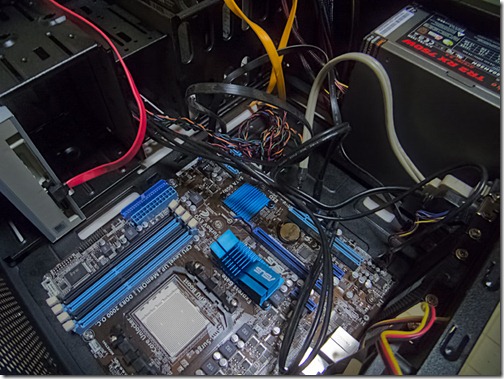
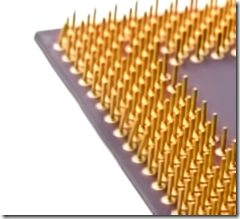
No comments:
Post a Comment